DeletedUser10842
Guest
And Fresh prince, it only works from incomings from other players, so you cannot test it yourself.
:icon_biggrin:
I know, which is why in my first reply i assumed that was what chey was doing..
And Fresh prince, it only works from incomings from other players, so you cannot test it yourself.
:icon_biggrin:
Check you are using Opera first? Scripts only work with Opera. l


would look like this:one with few more details, origin + speed + player +id
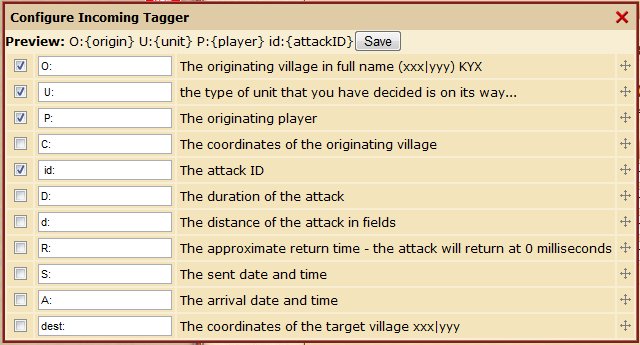
I was able to do it today
Look for a button like this, at the bottom right of your screen.
.
It will open a menu where you can configure the way it's tagged. would look like this:
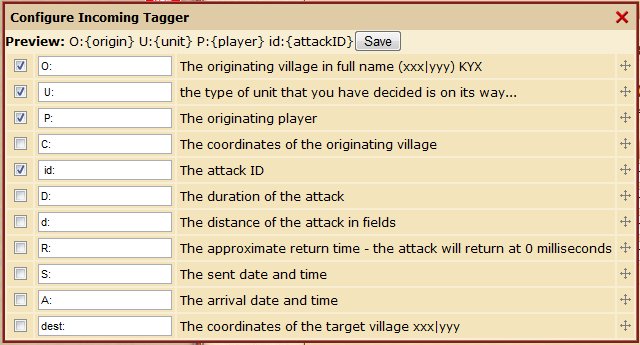
Remember to click the save button!
